iphone13如何迁移数据 iphone13迁移数据图文教程
iPhone是苹果公司(Apple Inc. )发布搭载iOS操作系统的系列智能手机。截至2021年9月,苹果公司(Apple Inc. )已发布32款手机产品,初代:iPhone,最新版本:iPhone 13 mini,iPhone 13,iPhone 13 Pro, iPhone 13 Pro Max;iPhone系列产品静音键在设备正面的左侧 [46-47] ;iPhone 5之前机型使用30Pin(即30针)接口,iPhone 5(包含)之后产品使用Lightning接口。
苹果手机的一键数据转移到新手机的功能非常实用,那么具体应该如何操作呢?下面就由小编来告诉大家iphone13数据迁移的方法,快来一起来看看吧!
iphone13迁移数据教程
1、在手机设置菜单中点击【通用】。

2、点击【传输或还原iPhone】。

3、点击【现在开始】,登录Apple ID将数据传输至云端。
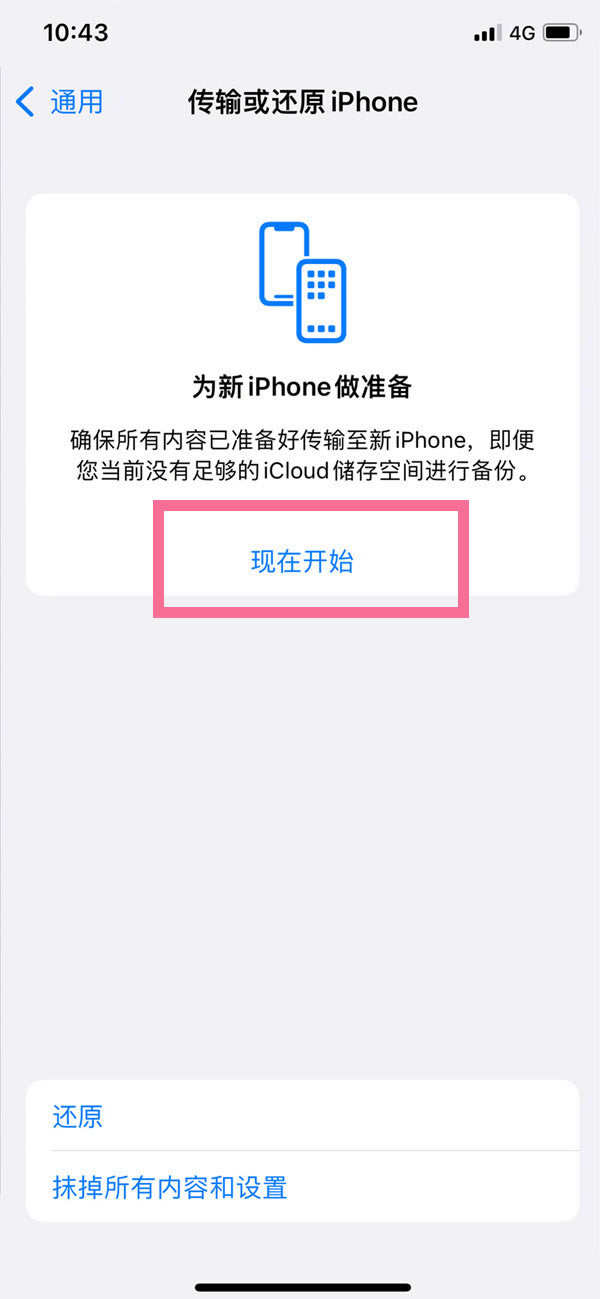
4、在iPhone13手机上登录相同的Apple ID即可迁移数据。
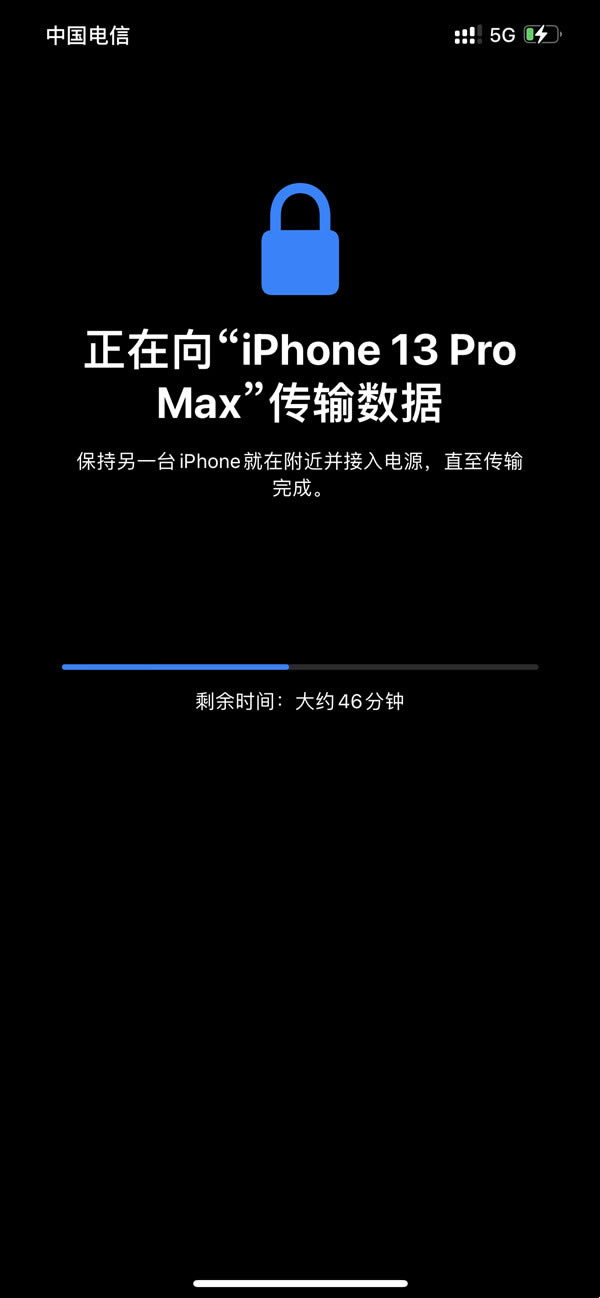
目前高端手机市场,iPhone手机快要形成一家独大的形势。
……