iphone5 siri如何用? iphone5 siri有什么用
iPhone是苹果公司(Apple Inc. )发布搭载iOS操作系统的系列智能手机。截至2021年9月,苹果公司(Apple Inc. )已发布32款手机产品,初代:iPhone,最新版本:iPhone 13 mini,iPhone 13,iPhone 13 Pro, iPhone 13 Pro Max;iPhone系列产品静音键在设备正面的左侧 [46-47] ;iPhone 5之前机型使用30Pin(即30针)接口,iPhone 5(包含)之后产品使用Lightning接口。
1、在iphone5桌面,找到“设置”
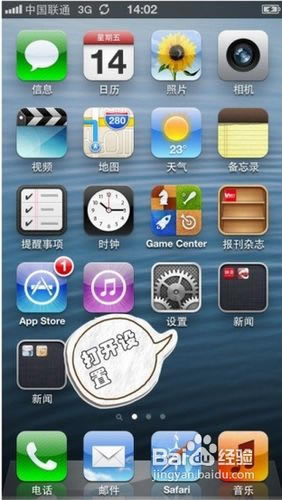
2、点击设置进入后,打开“通用”

3、在通用菜单栏里,选择“siri”

4、把siri的开关从关闭状态置为打开状态
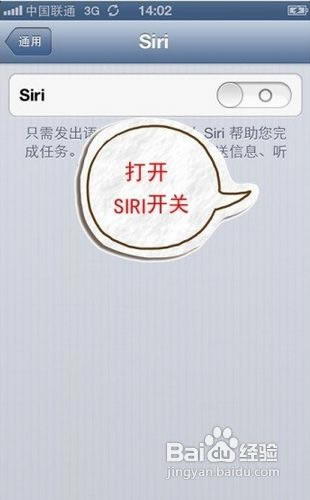
5、会提醒,然后选择“启用siri”
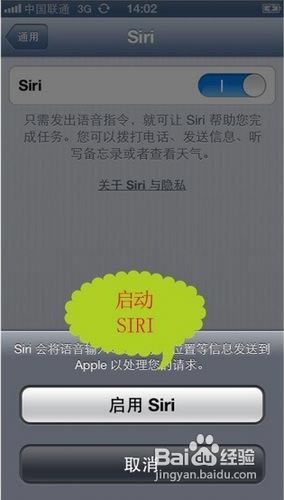
6、可以看到siri处于打开状态。

7、长按主屏键(home键),就可以和siri对话了。
目前高端手机市场,iPhone手机快要形成一家独大的形势。
……