tt语音如何换头像 tt语音换头像方法
随着科技的发展,手机在我们的生活中扮演了很重要的角色,手机在便利我们生活的同时,也会对我们造成很重要的影响.手机已经成为了我们的必需品,不仅是通讯工具,而且很大程度上都是娱乐功能。 手机人人爱,人人离不了啦.那么使用手机时,还要细心学习一些小知识!我们能够更好的使用手机。
打开手机【TT语音】。

切换到【我】功能界面。
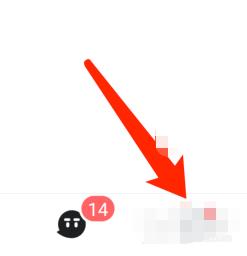
点击【编辑资料】功能。

点击【头像】功能。

选择一个上传用户头像方式。(此处选择手机相册)

选择一张图片。
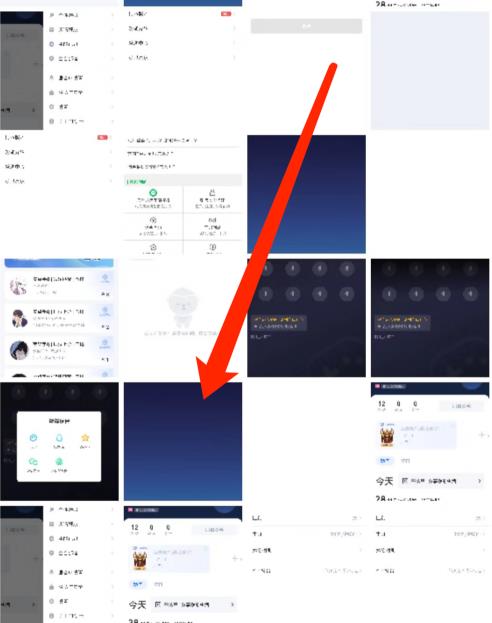
点击【确定】功能按扭。
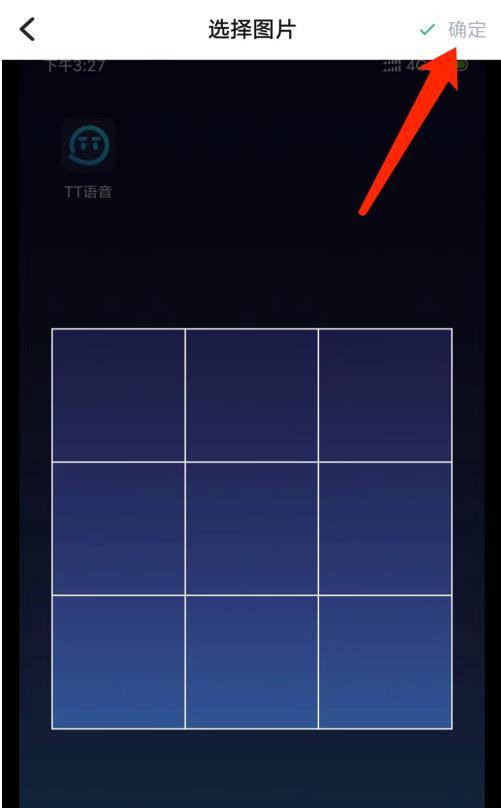
等待审核通过即可在手机TT语音中实现更改用户头像功能操作。

手机APP这些安装在手机里面丰富多彩的软件,让我们的生活更加方便和精彩。游戏、社交、购物、视频、音乐、学习......我们可以随时随地,随处进行。
……