iPhone12如何关闭睡眠模式?iPhone12关闭睡眠模式的方法
iPhone是苹果公司(Apple Inc. )发布搭载iOS操作系统的系列智能手机。截至2021年9月,苹果公司(Apple Inc. )已发布32款手机产品,初代:iPhone,最新版本:iPhone 13 mini,iPhone 13,iPhone 13 Pro, iPhone 13 Pro Max;iPhone系列产品静音键在设备正面的左侧 [46-47] ;iPhone 5之前机型使用30Pin(即30针)接口,iPhone 5(包含)之后产品使用Lightning接口。
iPhone12怎么关闭睡眠模式?小编为大家整理了关于iPhone12关闭睡眠模式方法的文章,感兴趣的小伙伴可以参考下。
iPhone12关闭睡眠模式的方法:

1、打开手机桌面上的健康app,点击【睡眠】。
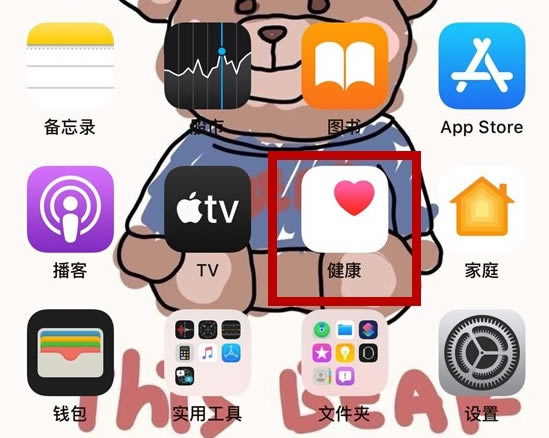
2、点击【所有定时与选项】。

3、关闭【睡眠定时】右侧的开关。

以上就是小编给大家带来的iPhone12关闭睡眠模式的方法,更多精彩内容请关注本站网站。
目前高端手机市场,iPhone手机快要形成一家独大的形势。
……